Travel Blogging is a tough. There are thousands of already established travel bloggers out there, and daily hundreds more join the fold. That is why Search Engine Optimization is key for any blogger. So imagine my surprise when last November the “Queries” section of Google Analytics suddenly went blank.
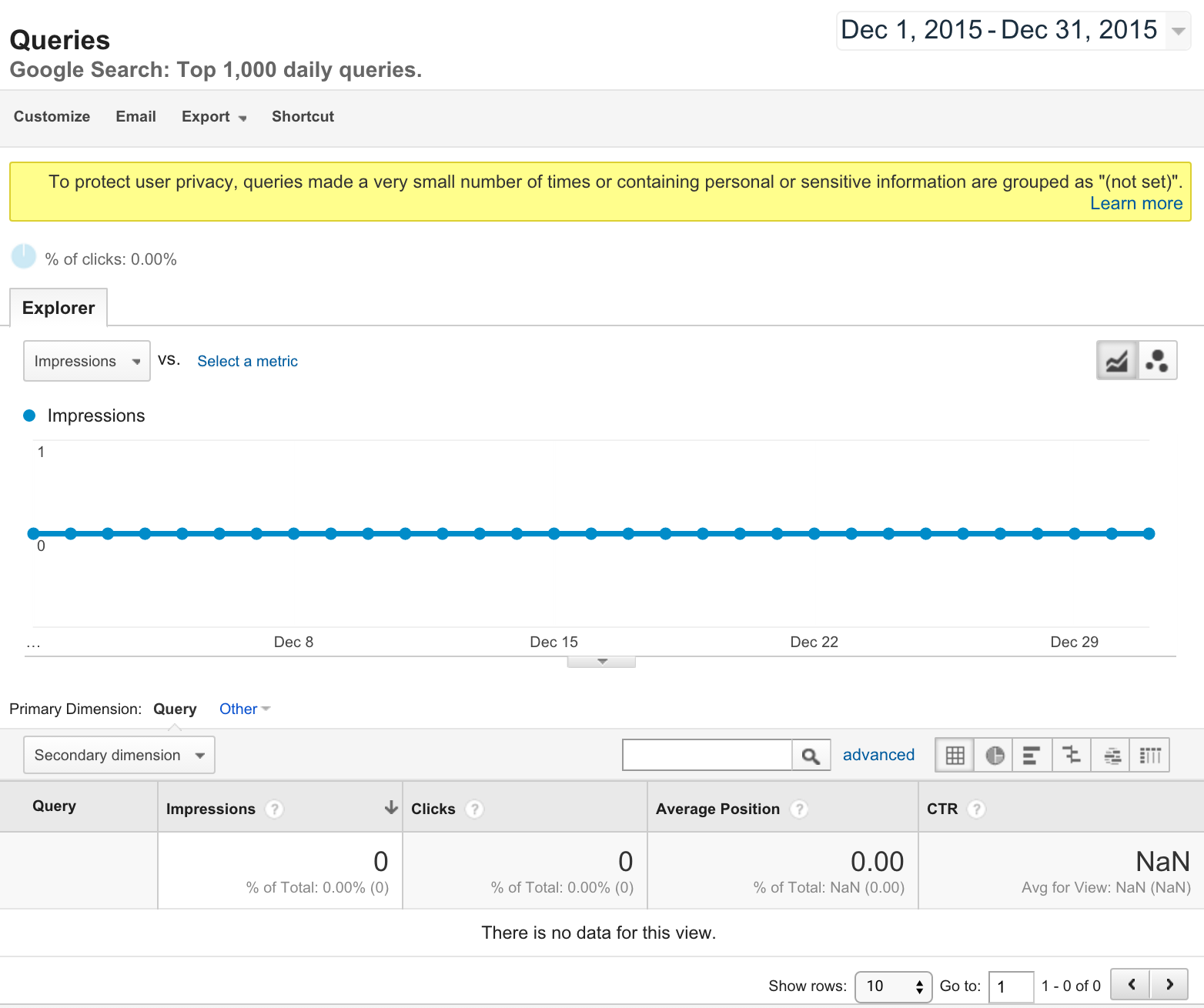
I figured it had to do with me blocking Russian spam bots from showing up in my results so I’d have truer analytics. But I didn’t want to delete all of those filters, so I just lived with having no SEO Queries and no Landing Page results. But every time I checked I was sadden not to have this information. Its hard to address SEO holes if you don’t have any clue what terms people are searching for, or what articles on your blogs are actually resinating with people.
This week I finally decided to get to the bottom of the problem. After searching over and over, I wasn’t having much luck. Either I was searching the wrong phrases, or people just weren’t having this same issue. Finally, after pouring through Google’s own community forum, I found the last message on a thread to be helpful.
Essentially the problem boils down to a change Google made. Before it was looking at either the http://www.domain.com or http://domain.com versions of your website. But now? It looks for the preferred canonical location of your domain.
So what’s the difference? They go to the same place right? Technical they are different directories on the same domain, but in most people’s eyes, yes, they generally are setup to go to the same place. But when you setup your domain you usually choose which is the canonical (official) version, and which is a 301 redirect to that official version. In my case, I chose https://liliontheloose.com as my canonical (official) version of my website. Type in http://www.liliontheloose.com and it will append the URL to remove out the www.
Why is it important? Google is in the business of indexing pages. If a single domain put the exact same content on hundreds of pages, it would make it harder for other websites to compete and thus make Google’s results screwed one way. That is why a long time ago Google started penalizing sites for this “Black Hat” SEO tactic.
But there are cases why you might have exact or similar content in multiple domains or pages. Lets take Travel Blogging as an example. Lets say you write an article for another online blog. Maybe you negotiated that after a certain period of time, your contract laps and you can re-post the article on your own blog as long as you mention it first appeared in X publication. Sure writing that you are giving credit will tell the humans this information, but for Google you have to indicate via metadata what is the canonical or first instance of the article. Not convinced (or hoping you’ll harvest some of the SEO traffic from the original article to your own domain?) Then lets try this example: You have categories or labels on your blog. You have a tag for Egypt who’s URL is https://liliontheloose.com/tag/egypt but you also have a search function, and when searched it looks like https://liliontheloose.com/?s=Egypt. The content is pretty much identical. Definitely not enough to trick the Google robots that there isn’t a similarity between those two pages. So how do you handle that? Well, if you use WordPress the system already makes sure your categories and tags are indexed with Google and that your search pages are either not indexed or have the proper canonical tags pointing to the original post. Thus you won’t be penalized by Google for having too similar content stored in multiple places on your website.
Read more on Canonical Tags here:
- Google: Use Canonical URLs
- Moz: Canonicalization
- Yoast: rel=canonical What it is and how (not) to use it
That seems simple enough right? You tell your domain provider to set one type of domain as your preferred or canonical URL and that that! Nope! As part of your Google Analytics setup you can use a tool called Google Search Console as part of the advanced Google Webmaster Tools. This tool essentially lets you gently nudge Google on how you want your site indexed, which pages to give priority (Note you can also reference this within your SiteXML page), and to test how Google’s robots crawl your page.
Read more on Google Search Console:
- Google: What is Google Search Console?
- Moz: A Beginners Guide to Google Search Console
- Envato Tutorial: Everything You Need to Know about Google Search Console
So once you’ve setup Google Search Console for both your www.domain. and domain., you’ve done the verification process, started your first Fetch request, and all the other goodies this tool can provide, you need to link your Google Search Console to your Google Analytics.
Aren’t they the same thing? No, Google Search Console is how the Google Robots see your site. Google Analytics is how real humans visited and interacted with your site. So by combining the two you’ll see what humans were searching for on Google, and how that translated into impressions or clicks of those terms to pages you own.
Now back in the day, you could just add one domain (www.domain or domain.) to Google Search Console, and tell it that either actually index either domain. Then you linked it to your Google Analytics account from your Google Search Console. Not anymore. Now you need to set it within the Google Analytics property, and you need to tell it what is your preferred and canonical domain.
To do so access the Admin settings for your website “property” within Google Analytics.
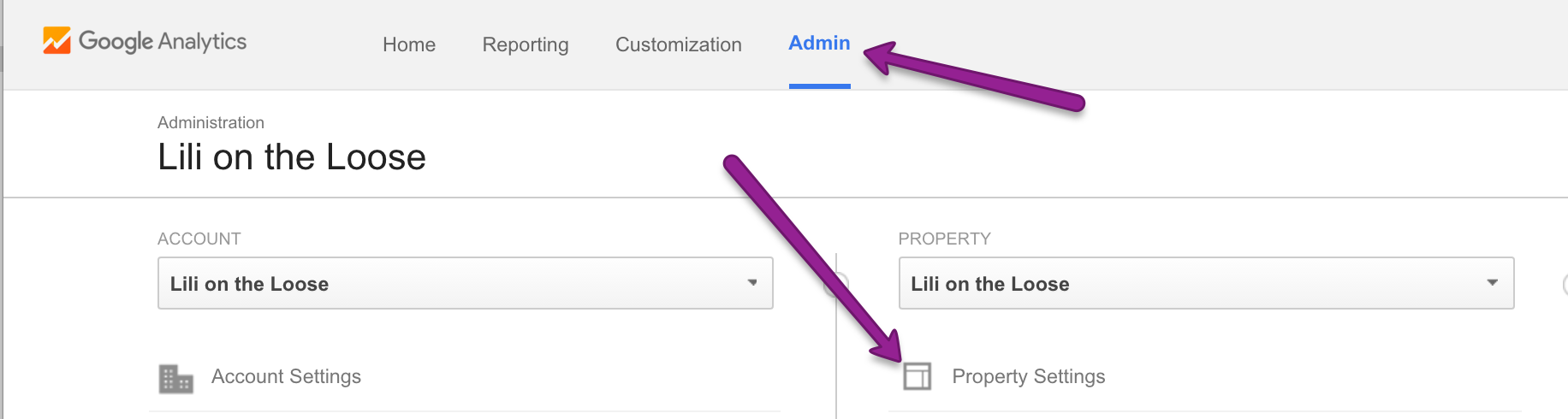
After you click on Property Settings, scroll to the bottom and look for Search Console and click the Adjust Search Console button.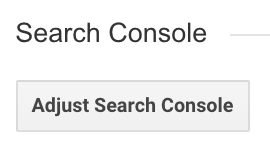
Next you should set your preferred, canonical domain here. Before November it didn’t matter which domain you put here, it just worked. But after November? No Landing Pages or Query results for you if you have the wrong domain listed here.
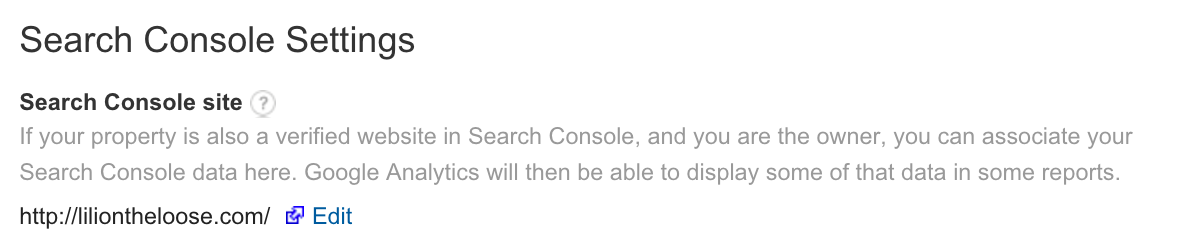
After making this change and waiting 3 days (as weirdly, sometimes you get a message saying there isn’t data for the last 2 days) everything was fixed. Note that any data on the wrong domain will disappear forever, so there isn’t a way to link you Pre November 2015 data to the account. So make sure you’ve exported and downloaded everything you wanted before doing the above steps.
But thankfully now I don’t get the dreaded “There is no data for this view” message anymore!
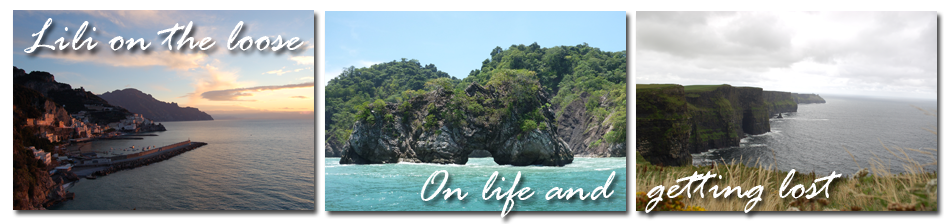


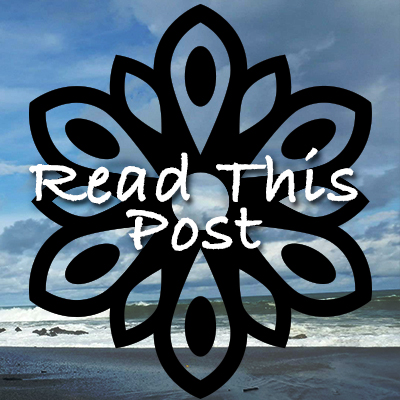
Leave a Reply